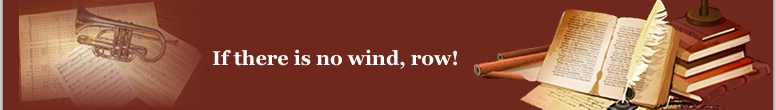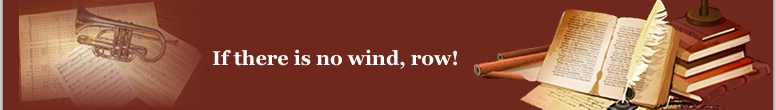|
How to self-publish a book
Henry Matthew Ward
Create a Word Processing document of the text. Insert any photos or illustrations. Have someone knowledgeable proofread the text. Even English teachers need someone to proofread their typed manuscript. We all make silly mistakes that we know better. Sometimes, it is a typographical error where the finger just accidentally hit the wrong key and typed "messed" instead of "missed." Spell check won't find it because both are legitimate words. Sometimes, it is just a slip of the mind that types "their" when "there" is what was meant. Rechecking your own manuscript is helpful. You will catch some of your own errors and wonder "How did I make that mistake?" But, some, you will glean over and not catch because you read what you meant instead of what you actually said. Another reader has a better chance of catching that mistake.
You may need to adjust the margins for "recto and verso" pages. That is, the right- and left-hand pages. The right-hand page needs extra margin on its left side to accommodate being bound into the spine. The left-hand page needs extra margin on the right for the same reason. Your printer professional may make this adjustment for you. Check with them to see. Also, consider how pictures and illustrations line up with the text. It is awkward to be reading about an illustration on a left-hand page when the actual illustration is on the next right-hand page necessitating constant turning back and forth.
Look at other published books to see what other information goes onto initial pages such as copyright date, publisher (make up a name for yourself if self-publishing, LOC number (Library of Congress number. You get that by applying for it to the LOC with a promised to provide them with two copies once it is in print.) You can apply for a copyright registration, but simply saying "copyrighted 2020 by (author's name) does legally copyright it. The registration of the copyright is only a safeguard in case someone else claims you stole it from them. If you have a registered copyright, you have adequate proof. Some things are so unlikely to be "stolen" and claimed that it is unnecessary to bother with registering it. For example, a devotional book is one of them.
You can also apply for a bar code ISBN number if you expect it to be offered in sale through bookstores or other sellers (Amazon). Google "apply for ISBN" to find out how.
Depending on the nature of your book, you may also need to add a table of contents, index, acknowledgements, dedication, etc. Look at other books of a similar genre to get an idea of what you might want to include besides the basic manuscript. MSWord (and, I assume, most other word processors) has a command to produce an index such as all proper nouns (names, places, titles,
etc.) and what page(s) each is found on. Still, it is a technical task that you may want to hire a professional indexer to do to get a really good job. (Google "professional indexers.")
Once you have all the data in your Word document, including the LOC and ISBN if desired, you need to add page numbers if you haven't already. There is a command for that in the word processor. Certain pages in the front traditionally go without a page number or use a Roman numeral, saving the first Arabic number for the beginning of the actual text.
Also, create an outside cover. It can be printed on a separate book cover, or directly onto the book's outside. You'll need a front, spine and optionally, back cover design. You may want to hire a graphic artist familiar with doing book covers to help design and create a "full blood" (no border) cover design.
Then you are ready to send it to a printer for a quote on printing. Be careful of the printers that want you to use them to publish your work. They will promise to put it in bookstores and other venues, but they will require that you order a large minimum such as 500 copies and pay them as much as$10 per copy or more to do this. You will receive a royalty on each sale, but if sales are slow, it may take a lifetime to recoup, if ever. These publishers are often called "vanity publishers." People pay them enormous fees (rather than getting paid by them for the privilege of publishing their book) just to see their book in print.
I prefer a printer that lets you print small quantities such as 25 to 100 and charges you per book. usually considerably less than what it can sell for. A book that can reasonably retail for $20 can likely be printed for under $10. Of course, the more that are ordered at one time, the lower the price per book becomes.
There are several printers that can take your manuscript as described above and turn it into a book. There will be several decisions for you to make with the printer which all affect the price such as: hardback or paperback, book jacket or not, any color printing or all black, number of colors on jacket, etc.
I have used Graphic Connections (: 174 Chesterfield Ind. Blvd.; Chesterfield, MO 63005; phone: 636.519.8320; www.gcfrog.com ) for most of my publications and have been very happy with the results.
You may wish to visit my website at www.parkbenchpub.com and read the "About Us" section that tells of all the (eventually famous) authors that self-published their initial works such as Stephen King, Elizabeth Barrett Browning, T.S. Eliot, Zane Grey, Ernest Hemingway, Carl Sandburg, George Bernard Shaw and dozens of other well-known names.
Once you get your book back from the printer, you can list it yourself on Amazon and other websites plus, you can likely put it on consignment in your local businesses such as bookstores and even other venues. I have one book being sold at a local restaurant because it references that restaurant, "True Stories and Other Lies told at City Café," which is a collection of stories and anecdotes I heard over the years as a regular coffee group habitué at that gathering place.
Good luck,
Henry Matthew Ward (Matt)
Park Bench Publishing
Please Click This Link to Download The Document: How to Self-Publish a Book
|
|